Add a digital signature to your business text messages. As they say… There’s an app for that! Search for the app named SMS Signature on iTunes or on the Google Play Store and install.
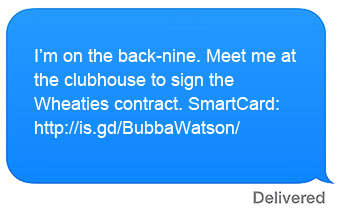 Here’s where the XCard SmartCard comes in handy. You only get 160 characters. Not enough space to include your contact information and a message.
Here’s where the XCard SmartCard comes in handy. You only get 160 characters. Not enough space to include your contact information and a message.
Let’s create an SMS Siganture template. First, shorten your SmartCard web address. Use a service like https://goo.gl/. This one gives you analytics. It’s nice if you need it.
For a customized URL (with your name or company name), use http://tinyurl.com/ or http://is.gd/. Enter your custom text to create a personalized URL, like; “http://tinyurl.com/BillGates/”.
Next, enter your shortened url into a new SMS Signature template.
Now, when you want to send a business text message, open the SMS Signature app instead of the standard text message app on your smartphone. Select the template, then add your message above the signature. Pretty simple!
Make the most of your SmartCard Digital Business Card. A digital signature will make you stand-out and get noticed.


